AI Customer Assistant
Never Miss a Call or Inquiry Again
An AI Voice Customer Assistant that answers your business calls after-hours and keeps every caller engaged - 24/7.
Our AI Voice Agent instantly greets callers, answers FAQs, and leads them toward booking or follow-up—all without you lifting a finger.
AI Customer Assistant
Never Miss a Call or Inquiry Again
An AI Voice Customer Assistant that answers your business calls after-hours and keeps every caller engaged - 24/7.
Why Use an AI Customer Assistant?
24/7 Availability
Customizable Voice & Scripts
Seamless Integration
Less Stress
Greet callers instantly—even on weekends or after closing—so no lead falls through the cracks.
Reflect your brand's tone. From simple FAQ replies to promotional messages, shape the conversation to match your goals.
If staff can't pick up, your AI answers. Simultaneously, a friendly text can be sent, giving callers multiple ways to engage.
Let your AI handle routine queries so staff can focus on high-value customer interactions or in-person service.
Why Use an AI Customer Assistant?
24/7 Availability
Reflect your brand's tone. From simple FAQ replies to promotional messages, shape the conversation to match your goals.
Customizable Voice & Scripts
Greet callers instantly—even on weekends or after closing—so no lead falls through the cracks.
Seamless Integration
If staff can't pick up, your AI answers. Simultaneously, a friendly text can be sent, giving callers multiple ways to engage.
Less Stress
Let your AI handle routine queries so staff can focus on high-value customer interactions or in-person service.
How Does the AI Customer Assistant Work?
Once set up, any time a caller reaches your number and staff can't answer, our AI Voice Agent takes over. It greets them politely, answers common questions (like hours, menu highlights, or location details), and can even schedule callbacks or reservations. Seamlessly paired with our missed-call text technology, callers also receive a prompt text message, ensuring they feel valued and that you're ready to help—even if your team is busy or off the clock.
How Does the AI Customer Assistant Work?
Once set up, any time a caller reaches your number and staff can't answer, our AI Voice Agent takes over. It greets them politely, answers common questions (like hours, menu highlights, or location details), and can even schedule callbacks or reservations.
Seamlessly paired with our missed-call text technology, callers also receive a prompt text message, ensuring they feel valued and that you're ready to help—even if your team is busy or off the clock.
Real-World Use Cases
After-Hours for Restaurants
When your restaurant closes at 10 p.m., calls still roll in. Your AI Voice Agent can answer daily specials or hours or direct them to a text link for reservations.
Service Appointments
If you run a local service business (plumbing, HVAC, etc.), the AI can gather preliminary info, giving you a jump-start for next-day scheduling.
Event Inquiries
Get frequent calls about party packages or event details? The AI can deliver a short spiel or direct them to a text with your event info.
Real-World Use Cases
After-Hours for Restaurants
When your restaurant closes at 10 p.m., calls still roll in. Your AI Voice Agent can answer daily specials or hours or direct them to a text link for reservations.
Service Appointments
If you run a local service business (plumbing, HVAC, etc.), the AI can gather preliminary info, giving you a jump-start for next-day scheduling.
Event Inquiries
Get frequent calls about party packages or event details? The AI can deliver a short spiel or direct them to a text with your event info.
all the features you need
in one place
Conversational Phone Calls
Live voice conversations with all your inbound calls
Custom Working Hours
Your business phone rings first, and AI takes over only if no one answers.
Route Inbound Calls
Forward calls to particular team members under certain conditions
Gather Information
From contact information to custom fields, capture all the most important lead info
Email Summary
Get a notification with a summary and recording of each call your employee handles
Workflow Activation
After hanging up, automatically follow-up with new leads to maximize conversion
Tone Customization
Personalize your employee to represent the unique culture of your business
Simple & Effective Prompting
Give your employee a goal and let it go to work, without all the training headaches
all the features you need
in one place
Conversational Phone Calls
Live voice conversations with all your inbound calls
Custom Working Hours
Your business phone rings first, and AI takes over only if no one answers.
Route Inbound Calls
Forward calls to particular team members under certain conditions
Gather Information
From contact information to custom fields, capture all the most important lead info
Email Summary
Get a notification with a summary and recording of each call your employee handles
Workflow Activation
After hanging up, automatically follow-up with new leads to maximize conversion
Tone Customization
Personalize your employee to represent the unique culture of your business
Simple & Effective Prompting
Give your employee a goal and let it go to work, without all the training headaches

24/7 aI receptionist
Every call answered professionally, automated call-recap emails, and instant follow up SMS to callers!

Routing & Scheduling
Call routing, booking links, transcriptions, tailored prompting, and custom post-call automations available.

Saves Time & Makes Money
Never lose business because of missed calls again! Handles multiple calls simultaneously.
wanna see a demo?
Try It Out For Yourself!
wanna see a demo?
Try It Out For Yourself!
get started
Simple Pricing, Major Impact
Add the AI Customer Assistant to your existing AnswerEveryRing.com account for $399/month or explore our all-in-one plan for maximum lead capture. Whichever you choose, you'll be backed by our dedicated support team and a 10-day free trial.

What's Included:
AI Employee / Webchat / Multi-Channel Inbox
Personality Customization
Answers & Records All Inbound Calls
Post-Call Follow-Up Summaries
Lead Generation & Follow Up
Missed-Call Text-Back
Social Media Planner & Prebuilt Funnels
Price: $499/month
(No Contracts, Cancel Anytime)
Total Game Changer
This thing recoups so much money from would-have-been missed calls." - Haplin
All-In, Ultimate Package

Your Complete All-In-One System for Just $499/ Month
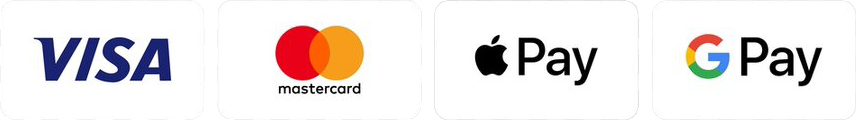
100% risk free - 30 day money back guarantee
get started
Simple Pricing, Major Impact
Add the AI Customer Assistant to your existing AnswerEveryRing.com account for $399/month or explore our all-in-one plan for maximum lead capture. Whichever you choose, you'll be backed by our dedicated support team and a 10-day free trial.
All-In, Ultimate Package
Your Complete All-In-One System for Just $499/ Month
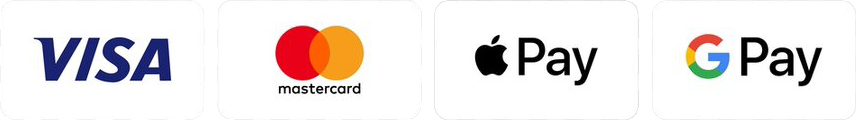
100% risk free - 30 day money back guarantee

What's Included:
AI Employee / Webchat
Multi-Channel Inbox
Personality Customization
Answers & Records All Inbound Calls
Post-Call Follow-Up Summaries
Lead Generation & Follow Up
Missed-Call Text-Back
Social Media Planner & Prebuilt Funnels
Price: $499/month
(No Contracts, Cancel Anytime)
Total Game Changer
This thing recoups so much money from would-have-been missed calls." - Haplin
AI Customer Assistant
Frequently Asked Questions
Do I need special equipment?
No. We integrate with your existing phone system. Setup is minimal.
Will the AI Voice Agent sound natural?
Yes! We'll tailor the voice and script to match your brand, so callers feel genuinely welcome. Over 50 voice options are currently available to choose from.
What if the AI can't answer a question?
It smoothly hands off to voicemail or a staff callback. You'll also receive a text or email notification to follow up quickly.
Can the AI schedule appointments or reservations?
Yes, if you prefer. We can configure it to ask the caller’s preferred time or direct them to a booking link (or text them the link). Your staff will see the scheduled appointments in your calendar or dashboard.
How long does setup typically take?
Setup is straightforward. In many cases, you can have your AI Voice Assistant up and running in as little as 10–15 minutes. We guide you through script customization and call-routing steps.

What about call recordings or compliance needs?
The system can record conversations for training or quality assurance (if legally permitted in your region). We also offer transcriptions, helping you stay on top of every call detail.

Is it possible to track the AI’s performance?
Yes. You’ll have access to analytics showing how many calls the AI handled, how often it resolved queries without staff intervention, and how many leads it captured. This data helps you optimize your call flow.

Can the AI handle multiple languages?
Depending on your region and the language models available, we can configure bilingual or multilingual flows. Let us know your primary needs, and we’ll tailor the AI’s scripts accordingly.

Can the AI manage promotional offers or mention special seasonal deals?
Definitely! Simply provide a short script or messaging for your promotions, and we’ll integrate it so the AI can inform callers about current offers.

How do I update my AI with new information or FAQs?
You can quickly revise the knowledge base from your dashboard or request an update from our support team. This ensures the AI remains current with any new hours, deals, or changes.

Is there a free trial to test this out?
Yes. We often bundle the AI assistant with our missed-call text feature under a free trial so you can experience how immediate engagement fosters more revenue. Contact us to start your trial or schedule a quick demo.

What if a customer specifically wants to speak to the owner or a manager?
The AI can politely let them know their availability or offer to schedule a direct meeting. If the caller insists, it can text the manager to see if they are free to jump in, or recommend an appointment booking link.

What does the monthly pricing include?
Our monthly plan covers the AI agent itself, updates, analytics, and standard phone integration. We also provide consistent support to keep your solution running smoothly.

AI Customer Assistant
Frequently Asked Questions
Do I need special equipment?
No. We integrate with your existing phone system. Setup is minimal.
Will the AI Voice Agent sound natural?
Yes! We'll tailor the voice and script to match your brand, so callers feel genuinely welcome. Over 50 voice options are currently available to choose from.
What if the AI can't answer a question?
It smoothly hands off to voicemail or a staff callback. You'll also receive a text or email notification to follow up quickly.
Can the AI schedule appointments or reservations?
Yes, if you prefer. We can configure it to ask the caller’s preferred time or direct them to a booking link (or text them the link). Your staff will see the scheduled appointments in your calendar or dashboard.
How long does setup typically take?
Setup is straightforward. In many cases, you can have your AI Voice Assistant up and running in as little as 10–15 minutes. We guide you through script customization and call-routing steps.

What about call recordings or compliance needs?
The system can record conversations for training or quality assurance (if legally permitted in your region). We also offer transcriptions, helping you stay on top of every call detail.

Is it possible to track the AI’s performance?
Yes. You’ll have access to analytics showing how many calls the AI handled, how often it resolved queries without staff intervention, and how many leads it captured. This data helps you optimize your call flow.

Can the AI handle multiple languages?
Depending on your region and the language models available, we can configure bilingual or multilingual flows. Let us know your primary needs, and we’ll tailor the AI’s scripts accordingly.

Can the AI manage promotional offers or mention special seasonal deals?
Definitely! Simply provide a short script or messaging for your promotions, and we’ll integrate it so the AI can inform callers about current offers.

How do I update my AI with new information or FAQs?
You can quickly revise the knowledge base from your dashboard or request an update from our support team. This ensures the AI remains current with any new hours, deals, or changes.

Is there a free trial to test this out?
Yes. We often bundle the AI assistant with our missed-call text feature under a free trial so you can experience how immediate engagement fosters more revenue. Contact us to start your trial or schedule a quick demo.

What if a customer specifically wants to speak to the owner or a manager?
The AI can politely let them know their availability or offer to schedule a direct meeting. If the caller insists, it can text the manager to see if they are free to jump in, or recommend an appointment booking link.

What does the monthly pricing include?
Our monthly plan covers the AI agent itself, updates, analytics, and standard phone integration. We also provide consistent support to keep your solution running smoothly.

The Immediate Engagement Journal

Best Free Missed Call Text Back Software | Answer Every Ring
Discover the Best Free Missed Call Text Back Software for Your Business
The right missed-call text back software can transform lost opportunities into loyal customers without breaking the bank.
This blog explores the top free missed call text back solutions available today. Learn which tools are best for small businesses, what features they offer, and how you can start recovering missed calls at no cost.

Table of Contents
Introduction
Why a Missed Call Text Back Solution Matters
Understanding the Role of Free Software Tools
How to Respond to a Missed Call by Text with Ease
Essential Features to Look For in Free Text Back Software
Spotlight: Free Tools vs. Paid Solutions
Integrating Automated Responses into Your Workflow
How Answer Every Ring Helps You Handle Missed Calls
Maximizing Conversion from Missed Call Messages
Tips for Choosing the Right Free Software
Measuring Success and Adjusting Your Approach
Conclusion and Next Steps
1. Introduction
Every missed call represents a potential lost customer—unless you have the right tools and strategies in place. For local businesses like HVAC services, medical practices, or automotive shops, knowing how to respond to a missed call by text can mean the difference between gaining a loyal client and losing them to a competitor.
In this guide, we’ll show you how to discover the best free missed call text back software that aligns with your business needs. By harnessing free solutions effectively, you can keep communication lines open, show customers you value their time, and transform missed calls into valuable connections.
2. Why a Missed Call Text Back Solution Matters
Missed calls aren’t just inconveniences; they’re missed opportunities. Over 70% of callers won’t leave a voicemail if you fail to answer. Without a quick text response, these leads might vanish.
By using a missed call text back solution, you:
Acknowledge missed calls instantly: Show the caller their attempt to reach you didn’t go unnoticed.
Address their needs quickly: Instead of making them wait or call back, invite them to share their query via text.
Improve customer satisfaction: A prompt text message can soften any frustration and reassure the caller they’re important.
3. Understanding the Role of Free Software Tools
Free text-back software tools allow businesses to set up automated text responses to missed calls without incurring hefty costs. This is perfect for startups or businesses testing new strategies.
These tools typically offer:
Basic Automation: Auto-reply texts triggered by missed calls.
Simple Customization: Add your business name, a short apology, and a prompt for how they can continue the conversation.
Limited Integrations: Some may integrate with CRM systems or booking tools but may have fewer features than paid versions.
4. How to Respond to a Missed Call by Text with Ease
When using free software, focus on creating a friendly, professional message. Keep it concise:
Acknowledge the Missed Call: “Hi, sorry I missed your call.”
Offer Assistance: “How can I help you today?”
Encourage a Reply: Invite them to text their question or schedule a convenient time to talk.
This simple formula ensures you handle a missed call with professionalism and warmth.
5. Essential Features to Look For in Free Text Back Software
Even if it’s free, you deserve quality. Look for:
Ease of Use: Straightforward setup and simple dashboards.
Customization: Ability to edit the default reply message and add your brand’s tone.
Reliability: Prompt auto-replies without delays.
Scalability: Options to upgrade or add features as your business grows.
6. Spotlight: Free Tools vs. Paid Solutions
Free tools are excellent for starting, but keep in mind their limitations:
Free Solutions: Basic automation, minimal customization, fewer integrations.
Paid Solutions: Advanced features like analytics, multiple templates, CRM integrations, and priority support.
As your business evolves, you may need to consider upgrading to paid solutions for more robust capabilities.
7. Integrating Automated Responses into Your Workflow
When you integrate automated responses:
Set Clear Expectations: Let callers know when you’ll follow up or how else they can reach you.
Add a Convenient Time to Talk: Offer them a time slot to continue the conversation.
Use Semantically Related Words: Terms like “respond to a missed call,” “text reply,” or “convenient time” help guide customers and align with your target keyword strategy.
8. How Answer Every Ring Helps You Handle Missed Calls
Answer Every Ring specializes in transforming how local businesses manage missed calls. With our system, you can:
Automate Responses: Even with a free version, send immediate, friendly texts that acknowledge their call.
Keep Your Number: No need to switch numbers; maintain your current business line.
Seamless Integration: Our solution works alongside your existing setup, letting you handle missed calls effortlessly.
Enhanced Features: If you choose to upgrade, gain analytics, advanced customization, and CRM integrations.
By choosing Answer Every Ring, you’re not just getting a tool—you’re adopting a strategy that ensures every missed call gets a professional, automated text response.
9. Maximizing Conversion from Missed Call Messages
To turn missed calls into leads:
Add Helpful Links: Include a link to your FAQ, booking page, or services overview.
Encourage Action: Suggest scheduling an appointment or asking their question right away.
Be Consistent: Maintain a friendly, warm tone in all communications to build trust.
The more convenient you make it for customers to interact with you, the more likely they are to convert.
10. Tips for Choosing the Right Free Software
Test Multiple Options: Experiment with different free tools to see which UI and features suit your workflow best.
Check Reviews: Look for user reviews and testimonials to gauge reliability and ease of use.
Assess Support: Even free tools should have basic documentation or a community forum to help you troubleshoot issues.
Long-Term Potential: Select a tool that can scale as your business grows, so you don’t have to switch platforms later.
11. Measuring Success and Adjusting Your Approach
Track the effectiveness of your missed call text strategy:
Monitor Response Rates: How many callers reply after receiving your text?
Track Conversions: Are these interactions leading to bookings, inquiries, or sales?
Solicit Feedback: Ask customers if they appreciated the text response. Adjust your messaging based on their input.
Continuous optimization ensures you get the most out of your free missed call text back solution.
12. Conclusion and Next Steps
Understanding how to respond to a missed call by text is a crucial skill for any local business. By leveraging free missed call text back software, you can quickly engage missed callers, maintain trust, and convert more leads—without stretching your budget.
Answer Every Ring offers a platform designed to help you turn every missed call into an opportunity. Whether you start with a free solution or decide to scale up to advanced features, taking this proactive step will set you apart from competitors who let missed calls slip away.
The Immediate Engagement Journal

Best Free Missed Call Text Back Software | Answer Every Ring
Discover the Best Free Missed Call Text Back Software for Your Business
The right missed-call text back software can transform lost opportunities into loyal customers without breaking the bank.
This blog explores the top free missed call text back solutions available today. Learn which tools are best for small businesses, what features they offer, and how you can start recovering missed calls at no cost.

Table of Contents
Introduction
Why a Missed Call Text Back Solution Matters
Understanding the Role of Free Software Tools
How to Respond to a Missed Call by Text with Ease
Essential Features to Look For in Free Text Back Software
Spotlight: Free Tools vs. Paid Solutions
Integrating Automated Responses into Your Workflow
How Answer Every Ring Helps You Handle Missed Calls
Maximizing Conversion from Missed Call Messages
Tips for Choosing the Right Free Software
Measuring Success and Adjusting Your Approach
Conclusion and Next Steps
1. Introduction
Every missed call represents a potential lost customer—unless you have the right tools and strategies in place. For local businesses like HVAC services, medical practices, or automotive shops, knowing how to respond to a missed call by text can mean the difference between gaining a loyal client and losing them to a competitor.
In this guide, we’ll show you how to discover the best free missed call text back software that aligns with your business needs. By harnessing free solutions effectively, you can keep communication lines open, show customers you value their time, and transform missed calls into valuable connections.
2. Why a Missed Call Text Back Solution Matters
Missed calls aren’t just inconveniences; they’re missed opportunities. Over 70% of callers won’t leave a voicemail if you fail to answer. Without a quick text response, these leads might vanish.
By using a missed call text back solution, you:
Acknowledge missed calls instantly: Show the caller their attempt to reach you didn’t go unnoticed.
Address their needs quickly: Instead of making them wait or call back, invite them to share their query via text.
Improve customer satisfaction: A prompt text message can soften any frustration and reassure the caller they’re important.
3. Understanding the Role of Free Software Tools
Free text-back software tools allow businesses to set up automated text responses to missed calls without incurring hefty costs. This is perfect for startups or businesses testing new strategies.
These tools typically offer:
Basic Automation: Auto-reply texts triggered by missed calls.
Simple Customization: Add your business name, a short apology, and a prompt for how they can continue the conversation.
Limited Integrations: Some may integrate with CRM systems or booking tools but may have fewer features than paid versions.
4. How to Respond to a Missed Call by Text with Ease
When using free software, focus on creating a friendly, professional message. Keep it concise:
Acknowledge the Missed Call: “Hi, sorry I missed your call.”
Offer Assistance: “How can I help you today?”
Encourage a Reply: Invite them to text their question or schedule a convenient time to talk.
This simple formula ensures you handle a missed call with professionalism and warmth.
5. Essential Features to Look For in Free Text Back Software
Even if it’s free, you deserve quality. Look for:
Ease of Use: Straightforward setup and simple dashboards.
Customization: Ability to edit the default reply message and add your brand’s tone.
Reliability: Prompt auto-replies without delays.
Scalability: Options to upgrade or add features as your business grows.
6. Spotlight: Free Tools vs. Paid Solutions
Free tools are excellent for starting, but keep in mind their limitations:
Free Solutions: Basic automation, minimal customization, fewer integrations.
Paid Solutions: Advanced features like analytics, multiple templates, CRM integrations, and priority support.
As your business evolves, you may need to consider upgrading to paid solutions for more robust capabilities.
7. Integrating Automated Responses into Your Workflow
When you integrate automated responses:
Set Clear Expectations: Let callers know when you’ll follow up or how else they can reach you.
Add a Convenient Time to Talk: Offer them a time slot to continue the conversation.
Use Semantically Related Words: Terms like “respond to a missed call,” “text reply,” or “convenient time” help guide customers and align with your target keyword strategy.
8. How Answer Every Ring Helps You Handle Missed Calls
Answer Every Ring specializes in transforming how local businesses manage missed calls. With our system, you can:
Automate Responses: Even with a free version, send immediate, friendly texts that acknowledge their call.
Keep Your Number: No need to switch numbers; maintain your current business line.
Seamless Integration: Our solution works alongside your existing setup, letting you handle missed calls effortlessly.
Enhanced Features: If you choose to upgrade, gain analytics, advanced customization, and CRM integrations.
By choosing Answer Every Ring, you’re not just getting a tool—you’re adopting a strategy that ensures every missed call gets a professional, automated text response.
9. Maximizing Conversion from Missed Call Messages
To turn missed calls into leads:
Add Helpful Links: Include a link to your FAQ, booking page, or services overview.
Encourage Action: Suggest scheduling an appointment or asking their question right away.
Be Consistent: Maintain a friendly, warm tone in all communications to build trust.
The more convenient you make it for customers to interact with you, the more likely they are to convert.
10. Tips for Choosing the Right Free Software
Test Multiple Options: Experiment with different free tools to see which UI and features suit your workflow best.
Check Reviews: Look for user reviews and testimonials to gauge reliability and ease of use.
Assess Support: Even free tools should have basic documentation or a community forum to help you troubleshoot issues.
Long-Term Potential: Select a tool that can scale as your business grows, so you don’t have to switch platforms later.
11. Measuring Success and Adjusting Your Approach
Track the effectiveness of your missed call text strategy:
Monitor Response Rates: How many callers reply after receiving your text?
Track Conversions: Are these interactions leading to bookings, inquiries, or sales?
Solicit Feedback: Ask customers if they appreciated the text response. Adjust your messaging based on their input.
Continuous optimization ensures you get the most out of your free missed call text back solution.
12. Conclusion and Next Steps
Understanding how to respond to a missed call by text is a crucial skill for any local business. By leveraging free missed call text back software, you can quickly engage missed callers, maintain trust, and convert more leads—without stretching your budget.
Answer Every Ring offers a platform designed to help you turn every missed call into an opportunity. Whether you start with a free solution or decide to scale up to advanced features, taking this proactive step will set you apart from competitors who let missed calls slip away.
Packed With Power:Game-Changing Features

Universal Inbox

Call Tracking & Automated Messaging

Analytics Dashboard

24/7 Live Support
727-232-4588
30190 US Hwy 19 N
Clearwater, FL 33761
© 2024 Automate the Journey, Inc.
- All Rights Reserved.

