AI Customer Assistant
Never Miss a Call or Inquiry Again
An AI Voice Customer Assistant that answers your business calls after-hours and keeps every caller engaged - 24/7.
Our AI Voice Agent instantly greets callers, answers FAQs, and leads them toward booking or follow-up—all without you lifting a finger.
AI Customer Assistant
Never Miss a Call or Inquiry Again
An AI Voice Customer Assistant that answers your business calls after-hours and keeps every caller engaged - 24/7.
Why Use an AI Customer Assistant?
24/7 Availability
Customizable Voice & Scripts
Seamless Integration
Less Stress
Greet callers instantly—even on weekends or after closing—so no lead falls through the cracks.
Reflect your brand's tone. From simple FAQ replies to promotional messages, shape the conversation to match your goals.
If staff can't pick up, your AI answers. Simultaneously, a friendly text can be sent, giving callers multiple ways to engage.
Let your AI handle routine queries so staff can focus on high-value customer interactions or in-person service.
Why Use an AI Customer Assistant?
24/7 Availability
Reflect your brand's tone. From simple FAQ replies to promotional messages, shape the conversation to match your goals.
Customizable Voice & Scripts
Greet callers instantly—even on weekends or after closing—so no lead falls through the cracks.
Seamless Integration
If staff can't pick up, your AI answers. Simultaneously, a friendly text can be sent, giving callers multiple ways to engage.
Less Stress
Let your AI handle routine queries so staff can focus on high-value customer interactions or in-person service.
How Does the AI Customer Assistant Work?
Once set up, any time a caller reaches your number and staff can't answer, our AI Voice Agent takes over. It greets them politely, answers common questions (like hours, menu highlights, or location details), and can even schedule callbacks or reservations. Seamlessly paired with our missed-call text technology, callers also receive a prompt text message, ensuring they feel valued and that you're ready to help—even if your team is busy or off the clock.
How Does the AI Customer Assistant Work?
Once set up, any time a caller reaches your number and staff can't answer, our AI Voice Agent takes over. It greets them politely, answers common questions (like hours, menu highlights, or location details), and can even schedule callbacks or reservations.
Seamlessly paired with our missed-call text technology, callers also receive a prompt text message, ensuring they feel valued and that you're ready to help—even if your team is busy or off the clock.
Real-World Use Cases
After-Hours for Restaurants
When your restaurant closes at 10 p.m., calls still roll in. Your AI Voice Agent can answer daily specials or hours or direct them to a text link for reservations.
Service Appointments
If you run a local service business (plumbing, HVAC, etc.), the AI can gather preliminary info, giving you a jump-start for next-day scheduling.
Event Inquiries
Get frequent calls about party packages or event details? The AI can deliver a short spiel or direct them to a text with your event info.
Real-World Use Cases
After-Hours for Restaurants
When your restaurant closes at 10 p.m., calls still roll in. Your AI Voice Agent can answer daily specials or hours or direct them to a text link for reservations.
Service Appointments
If you run a local service business (plumbing, HVAC, etc.), the AI can gather preliminary info, giving you a jump-start for next-day scheduling.
Event Inquiries
Get frequent calls about party packages or event details? The AI can deliver a short spiel or direct them to a text with your event info.
all the features you need
in one place
Conversational Phone Calls
Live voice conversations with all your inbound calls
Custom Working Hours
Your business phone rings first, and AI takes over only if no one answers.
Route Inbound Calls
Forward calls to particular team members under certain conditions
Gather Information
From contact information to custom fields, capture all the most important lead info
Email Summary
Get a notification with a summary and recording of each call your employee handles
Workflow Activation
After hanging up, automatically follow-up with new leads to maximize conversion
Tone Customization
Personalize your employee to represent the unique culture of your business
Simple & Effective Prompting
Give your employee a goal and let it go to work, without all the training headaches
all the features you need
in one place
Conversational Phone Calls
Live voice conversations with all your inbound calls
Custom Working Hours
Your business phone rings first, and AI takes over only if no one answers.
Route Inbound Calls
Forward calls to particular team members under certain conditions
Gather Information
From contact information to custom fields, capture all the most important lead info
Email Summary
Get a notification with a summary and recording of each call your employee handles
Workflow Activation
After hanging up, automatically follow-up with new leads to maximize conversion
Tone Customization
Personalize your employee to represent the unique culture of your business
Simple & Effective Prompting
Give your employee a goal and let it go to work, without all the training headaches

24/7 aI receptionist
Every call answered professionally, automated call-recap emails, and instant follow up SMS to callers!

Routing & Scheduling
Call routing, booking links, transcriptions, tailored prompting, and custom post-call automations available.

Saves Time & Makes Money
Never lose business because of missed calls again! Handles multiple calls simultaneously.
wanna see a demo?
Try It Out For Yourself!
wanna see a demo?
Try It Out For Yourself!
get started
Simple Pricing, Major Impact
Add the AI Customer Assistant to your existing AnswerEveryRing.com account for $399/month or explore our all-in-one plan for maximum lead capture. Whichever you choose, you'll be backed by our dedicated support team and a 10-day free trial.

What's Included:
AI Employee / Webchat / Multi-Channel Inbox
Personality Customization
Answers & Records All Inbound Calls
Post-Call Follow-Up Summaries
Lead Generation & Follow Up
Missed-Call Text-Back
Social Media Planner & Prebuilt Funnels
Price: $499/month
(No Contracts, Cancel Anytime)
Total Game Changer
This thing recoups so much money from would-have-been missed calls." - Haplin
All-In, Ultimate Package

Your Complete All-In-One System for Just $499/ Month
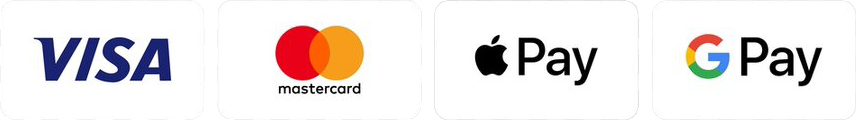
100% risk free - 30 day money back guarantee
get started
Simple Pricing, Major Impact
Add the AI Customer Assistant to your existing AnswerEveryRing.com account for $399/month or explore our all-in-one plan for maximum lead capture. Whichever you choose, you'll be backed by our dedicated support team and a 10-day free trial.
All-In, Ultimate Package
Your Complete All-In-One System for Just $499/ Month
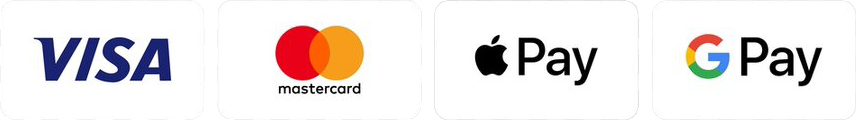
100% risk free - 30 day money back guarantee

What's Included:
AI Employee / Webchat
Multi-Channel Inbox
Personality Customization
Answers & Records All Inbound Calls
Post-Call Follow-Up Summaries
Lead Generation & Follow Up
Missed-Call Text-Back
Social Media Planner & Prebuilt Funnels
Price: $499/month
(No Contracts, Cancel Anytime)
Total Game Changer
This thing recoups so much money from would-have-been missed calls." - Haplin
AI Customer Assistant
Frequently Asked Questions
Do I need special equipment?
No. We integrate with your existing phone system. Setup is minimal.
Will the AI Voice Agent sound natural?
Yes! We'll tailor the voice and script to match your brand, so callers feel genuinely welcome. Over 50 voice options are currently available to choose from.
What if the AI can't answer a question?
It smoothly hands off to voicemail or a staff callback. You'll also receive a text or email notification to follow up quickly.
Can the AI schedule appointments or reservations?
Yes, if you prefer. We can configure it to ask the caller’s preferred time or direct them to a booking link (or text them the link). Your staff will see the scheduled appointments in your calendar or dashboard.
How long does setup typically take?
Setup is straightforward. In many cases, you can have your AI Voice Assistant up and running in as little as 10–15 minutes. We guide you through script customization and call-routing steps.

What about call recordings or compliance needs?
The system can record conversations for training or quality assurance (if legally permitted in your region). We also offer transcriptions, helping you stay on top of every call detail.

Is it possible to track the AI’s performance?
Yes. You’ll have access to analytics showing how many calls the AI handled, how often it resolved queries without staff intervention, and how many leads it captured. This data helps you optimize your call flow.

Can the AI handle multiple languages?
Depending on your region and the language models available, we can configure bilingual or multilingual flows. Let us know your primary needs, and we’ll tailor the AI’s scripts accordingly.

Can the AI manage promotional offers or mention special seasonal deals?
Definitely! Simply provide a short script or messaging for your promotions, and we’ll integrate it so the AI can inform callers about current offers.

How do I update my AI with new information or FAQs?
You can quickly revise the knowledge base from your dashboard or request an update from our support team. This ensures the AI remains current with any new hours, deals, or changes.

Is there a free trial to test this out?
Yes. We often bundle the AI assistant with our missed-call text feature under a free trial so you can experience how immediate engagement fosters more revenue. Contact us to start your trial or schedule a quick demo.

What if a customer specifically wants to speak to the owner or a manager?
The AI can politely let them know their availability or offer to schedule a direct meeting. If the caller insists, it can text the manager to see if they are free to jump in, or recommend an appointment booking link.

What does the monthly pricing include?
Our monthly plan covers the AI agent itself, updates, analytics, and standard phone integration. We also provide consistent support to keep your solution running smoothly.

AI Customer Assistant
Frequently Asked Questions
Do I need special equipment?
No. We integrate with your existing phone system. Setup is minimal.
Will the AI Voice Agent sound natural?
Yes! We'll tailor the voice and script to match your brand, so callers feel genuinely welcome. Over 50 voice options are currently available to choose from.
What if the AI can't answer a question?
It smoothly hands off to voicemail or a staff callback. You'll also receive a text or email notification to follow up quickly.
Can the AI schedule appointments or reservations?
Yes, if you prefer. We can configure it to ask the caller’s preferred time or direct them to a booking link (or text them the link). Your staff will see the scheduled appointments in your calendar or dashboard.
How long does setup typically take?
Setup is straightforward. In many cases, you can have your AI Voice Assistant up and running in as little as 10–15 minutes. We guide you through script customization and call-routing steps.

What about call recordings or compliance needs?
The system can record conversations for training or quality assurance (if legally permitted in your region). We also offer transcriptions, helping you stay on top of every call detail.

Is it possible to track the AI’s performance?
Yes. You’ll have access to analytics showing how many calls the AI handled, how often it resolved queries without staff intervention, and how many leads it captured. This data helps you optimize your call flow.

Can the AI handle multiple languages?
Depending on your region and the language models available, we can configure bilingual or multilingual flows. Let us know your primary needs, and we’ll tailor the AI’s scripts accordingly.

Can the AI manage promotional offers or mention special seasonal deals?
Definitely! Simply provide a short script or messaging for your promotions, and we’ll integrate it so the AI can inform callers about current offers.

How do I update my AI with new information or FAQs?
You can quickly revise the knowledge base from your dashboard or request an update from our support team. This ensures the AI remains current with any new hours, deals, or changes.

Is there a free trial to test this out?
Yes. We often bundle the AI assistant with our missed-call text feature under a free trial so you can experience how immediate engagement fosters more revenue. Contact us to start your trial or schedule a quick demo.

What if a customer specifically wants to speak to the owner or a manager?
The AI can politely let them know their availability or offer to schedule a direct meeting. If the caller insists, it can text the manager to see if they are free to jump in, or recommend an appointment booking link.

What does the monthly pricing include?
Our monthly plan covers the AI agent itself, updates, analytics, and standard phone integration. We also provide consistent support to keep your solution running smoothly.

The Immediate Engagement Journal

Missed Call Text Templates & Scripts That Win Customers
Missed Call Text Templates & Scripts That Win Customers
Table of Contents
Introduction
The Power of a Well-Crafted Text
How to Respond to a Missed Call by Text: Core Principles
Elements of an Effective Text Message
Top Missed Call Text Templates for Various Scenarios
Customizing Your Scripts for Different Industries
Balancing Professionalism and Warmth
Adding Links, Offers, and Next Steps
Testing and Refining Your Templates
How Answer Every Ring Supports Your Messaging Strategy
Conclusion and Next Steps
1. Introduction
A missed call might feel like a setback, but the right text message can turn it into a golden opportunity. Mastering how to respond to a missed call by text involves more than just a quick apology. It’s about choosing the right words to reassure the caller, guide them toward the next action, and ultimately secure their trust—and potentially their business.
This guide provides practical templates and scripts you can adapt, ensuring you always have the perfect response ready, whether you’re running a medical practice, a landscaping service, or an HVAC company.

1. The Power of a Well-Crafted Text
Why focus on templates and scripts?
Immediate Engagement: Show callers you value their time and missed attempts, encouraging them to stick around.
Consistent Quality: Pre-set templates help maintain a professional, friendly tone every time.
Scalability: As your volume of missed calls grows, having ready-to-use scripts saves effort and ensures responsiveness.
A great text can instantly reassure callers, guiding them from uncertainty to confident engagement with your brand.
2. How to Respond to a Missed Call by Text: Core Principles
Before exploring templates, remember these core principles:
Acknowledge Quickly: Start with “Sorry I missed your call.”
Express Willingness to Help: “How can I assist you today?”
Offer Next Steps: Suggest booking a slot, replying with their question, or visiting a resource link.
Keep it short, positive, and actionable.
3. Elements of an Effective Text Message
An effective missed call text often includes:
Personalization: Use their name if known, or reference their inquiry if they left any details before.
Brand Voice: Reflect your company’s personality—friendly, expert, and approachable.
Clear CTA (Call to Action): Guide them on what to do next, like “Reply with your question” or “Book a time here.”
Each component ensures the message is both welcoming and results-driven.
4. Top Missed Call Text Templates for Various Scenarios
General Apology Template
“Hi there! Sorry, I missed your call. How can I help you today?”
Why it Works:
Straightforward and friendly, this template is perfect for any business as a quick, default reply.
Service-Specific Inquiry
“Hi [Name], sorry I couldn’t answer earlier. Are you looking for [Service]? Reply with a brief detail, and I’ll assist as soon as possible!”
Why it Works:
This shows you anticipate their needs and are ready to personalize assistance.
Appointment Booking
“Sorry, I missed your call. If you’d like to schedule an appointment, please visit [Link] or reply with your preferred time.”
Why it Works:
Immediately directs them toward a solution—booking a slot—turning a missed call into a near-instant conversion.
After-Hours Message
“Hi, we noticed your call after our regular hours. We’re sorry we missed you! Please reply with your question, and we’ll respond first thing tomorrow, or book a slot at [Link].”
Why it Works:
Acknowledge the call’s timing and offer a practical next step without leaving them hanging overnight.
Follow-Up Reminder
“Just checking in! We missed your call recently. Still need help? Reply here or call us back at a convenient time.”
Why it Works:
Gently nudges them if they haven’t replied, showing persistent but polite interest in assisting.
5. Customizing Your Scripts for Different Industries
Adapt the templates to fit your niche:
Dentist’s Office: Mention treatment follow-ups or checkup reminders.
HVAC Services: Reference seasonal tune-ups or emergency repairs.
Real Estate Agent: Offer a link to new listings or virtual tour scheduling.
Pet Services: Highlight grooming slots, veterinary checkups, or obedience classes.
Personalizing details that resonate with industry-specific needs boosts engagement and trust.
7. Balancing Professionalism and Warmth
Your tone should:
Show Expertise: Use confident wording to reassure them you’re capable.
Demonstrate Care: Sound empathetic, not robotic. “We’d love to help” feels more welcoming than “We can assist.”
Stay Concise: Get straight to the point without unnecessary fluff.
Finding the right balance ensures customers feel respected, not rushed or oversold.
8. Adding Links, Offers, and Next Steps
Enhance conversion by including:
Booking Links: “Click here to book now: [Link].”
Resource Pages: “Check our FAQ for quick answers: [Link].”
Discounts or Special Offers: “Use code MISSYOU10 for 10% off your first service!”
By giving them something valuable, you encourage action and show genuine helpfulness.
9. Testing and Refining Your Templates
Don’t sit and forget. Improve continuously:
A/B Test Messages: Compare two different greetings to see which leads to more replies.
Track Conversion Rates: Note which templates yield higher bookings or sales.
Gather Feedback: Ask customers if your texts felt helpful and adjust based on their input.
Iterative improvements help you perfect your messaging strategy over time.
10. How Answer Every Ring Supports Your Messaging Strategy
Answer Every Ring simplifies managing missed call texts:
Effortless Setup: Quickly implement templates into your automation system.
Full Customization: Adjust tone, offers, and links without hassle.
Scalability: Start with a few templates and expand as your lead volume grows.
Analytics and Guidance: Benefit from data-driven insights to refine your approach.
By leveraging Answer Every Ring’s capabilities, you can maintain a steady flow of effective missed call replies and continuously enhance results.
11. Conclusion and Next Steps
Crafting the right missed call text templates transforms lost opportunities into engaged leads and, ultimately, paying customers. Whether you’re sending a generic apology, guiding them to book an appointment, or highlighting industry-specific resources, these templates and scripts form the backbone of a solid missed call recovery strategy.
For deeper insights into automation and managing missed calls effectively, explore our comprehensive resources.
With careful testing, customization, and support from Answer Every Ring, you’ll never be at a loss for words when reaching out to missed callers—just the right ones that convert interest into actio
The Immediate Engagement Journal

Missed Call Text Templates & Scripts That Win Customers
Missed Call Text Templates & Scripts That Win Customers
Table of Contents
Introduction
The Power of a Well-Crafted Text
How to Respond to a Missed Call by Text: Core Principles
Elements of an Effective Text Message
Top Missed Call Text Templates for Various Scenarios
Customizing Your Scripts for Different Industries
Balancing Professionalism and Warmth
Adding Links, Offers, and Next Steps
Testing and Refining Your Templates
How Answer Every Ring Supports Your Messaging Strategy
Conclusion and Next Steps
1. Introduction
A missed call might feel like a setback, but the right text message can turn it into a golden opportunity. Mastering how to respond to a missed call by text involves more than just a quick apology. It’s about choosing the right words to reassure the caller, guide them toward the next action, and ultimately secure their trust—and potentially their business.
This guide provides practical templates and scripts you can adapt, ensuring you always have the perfect response ready, whether you’re running a medical practice, a landscaping service, or an HVAC company.

1. The Power of a Well-Crafted Text
Why focus on templates and scripts?
Immediate Engagement: Show callers you value their time and missed attempts, encouraging them to stick around.
Consistent Quality: Pre-set templates help maintain a professional, friendly tone every time.
Scalability: As your volume of missed calls grows, having ready-to-use scripts saves effort and ensures responsiveness.
A great text can instantly reassure callers, guiding them from uncertainty to confident engagement with your brand.
2. How to Respond to a Missed Call by Text: Core Principles
Before exploring templates, remember these core principles:
Acknowledge Quickly: Start with “Sorry I missed your call.”
Express Willingness to Help: “How can I assist you today?”
Offer Next Steps: Suggest booking a slot, replying with their question, or visiting a resource link.
Keep it short, positive, and actionable.
3. Elements of an Effective Text Message
An effective missed call text often includes:
Personalization: Use their name if known, or reference their inquiry if they left any details before.
Brand Voice: Reflect your company’s personality—friendly, expert, and approachable.
Clear CTA (Call to Action): Guide them on what to do next, like “Reply with your question” or “Book a time here.”
Each component ensures the message is both welcoming and results-driven.
4. Top Missed Call Text Templates for Various Scenarios
General Apology Template
“Hi there! Sorry, I missed your call. How can I help you today?”
Why it Works:
Straightforward and friendly, this template is perfect for any business as a quick, default reply.
Service-Specific Inquiry
“Hi [Name], sorry I couldn’t answer earlier. Are you looking for [Service]? Reply with a brief detail, and I’ll assist as soon as possible!”
Why it Works:
This shows you anticipate their needs and are ready to personalize assistance.
Appointment Booking
“Sorry, I missed your call. If you’d like to schedule an appointment, please visit [Link] or reply with your preferred time.”
Why it Works:
Immediately directs them toward a solution—booking a slot—turning a missed call into a near-instant conversion.
After-Hours Message
“Hi, we noticed your call after our regular hours. We’re sorry we missed you! Please reply with your question, and we’ll respond first thing tomorrow, or book a slot at [Link].”
Why it Works:
Acknowledge the call’s timing and offer a practical next step without leaving them hanging overnight.
Follow-Up Reminder
“Just checking in! We missed your call recently. Still need help? Reply here or call us back at a convenient time.”
Why it Works:
Gently nudges them if they haven’t replied, showing persistent but polite interest in assisting.
5. Customizing Your Scripts for Different Industries
Adapt the templates to fit your niche:
Dentist’s Office: Mention treatment follow-ups or checkup reminders.
HVAC Services: Reference seasonal tune-ups or emergency repairs.
Real Estate Agent: Offer a link to new listings or virtual tour scheduling.
Pet Services: Highlight grooming slots, veterinary checkups, or obedience classes.
Personalizing details that resonate with industry-specific needs boosts engagement and trust.
7. Balancing Professionalism and Warmth
Your tone should:
Show Expertise: Use confident wording to reassure them you’re capable.
Demonstrate Care: Sound empathetic, not robotic. “We’d love to help” feels more welcoming than “We can assist.”
Stay Concise: Get straight to the point without unnecessary fluff.
Finding the right balance ensures customers feel respected, not rushed or oversold.
8. Adding Links, Offers, and Next Steps
Enhance conversion by including:
Booking Links: “Click here to book now: [Link].”
Resource Pages: “Check our FAQ for quick answers: [Link].”
Discounts or Special Offers: “Use code MISSYOU10 for 10% off your first service!”
By giving them something valuable, you encourage action and show genuine helpfulness.
9. Testing and Refining Your Templates
Don’t sit and forget. Improve continuously:
A/B Test Messages: Compare two different greetings to see which leads to more replies.
Track Conversion Rates: Note which templates yield higher bookings or sales.
Gather Feedback: Ask customers if your texts felt helpful and adjust based on their input.
Iterative improvements help you perfect your messaging strategy over time.
10. How Answer Every Ring Supports Your Messaging Strategy
Answer Every Ring simplifies managing missed call texts:
Effortless Setup: Quickly implement templates into your automation system.
Full Customization: Adjust tone, offers, and links without hassle.
Scalability: Start with a few templates and expand as your lead volume grows.
Analytics and Guidance: Benefit from data-driven insights to refine your approach.
By leveraging Answer Every Ring’s capabilities, you can maintain a steady flow of effective missed call replies and continuously enhance results.
11. Conclusion and Next Steps
Crafting the right missed call text templates transforms lost opportunities into engaged leads and, ultimately, paying customers. Whether you’re sending a generic apology, guiding them to book an appointment, or highlighting industry-specific resources, these templates and scripts form the backbone of a solid missed call recovery strategy.
For deeper insights into automation and managing missed calls effectively, explore our comprehensive resources.
With careful testing, customization, and support from Answer Every Ring, you’ll never be at a loss for words when reaching out to missed callers—just the right ones that convert interest into actio
Packed With Power:Game-Changing Features

Universal Inbox

Call Tracking & Automated Messaging

Analytics Dashboard

24/7 Live Support
727-232-4588
30190 US Hwy 19 N
Clearwater, FL 33761
© 2024 Automate the Journey, Inc.
- All Rights Reserved.

